How to connect and manage multiple social media accounts with HubSpot
The following knowledge base article will show you how to add multiple social media accounts to HubSpot so that you can manage, track, schedule, and publish posts directly from HubSpot without ever having to leave the platform.
Connect social media accounts to HubSpot:
- Go to “Settings”
- On the right hand panel select “Marketing”, “Social”.
- On the top right click “Connect Account”
- Select a social account that you want to connect
- Enter your social account username and password
- Click authorise app
You can now access your social account through HubSpot by selecting “Marketing” from the top menu bar, and then clicking “Social”
From here you will be able to manage, track, schedule, and publish posts directly from HubSpot. For more information on how to schedule social posts, read here:
https://knowledge.hubspot.com/social/create-and-publish-social-posts
Stay Updated with Our Latest Insights
Get expert HubSpot tips and integration strategies delivered to your inbox.

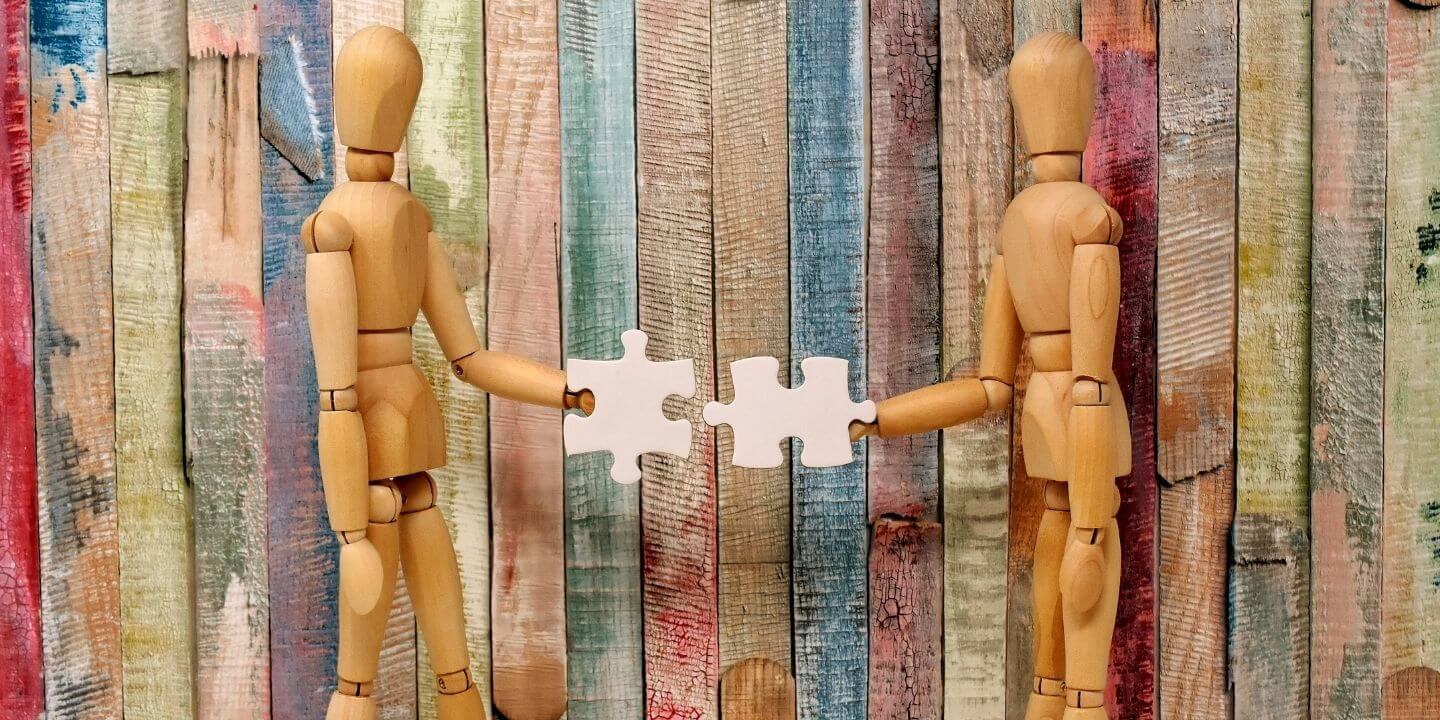

.jpg)
