Overview
Ardmac, a leading European construction company, needed to connect their sales CRM, HubSpot, with their ERP system, Microsoft Dynamics 365 Business Central. The goal was to make sure that when a sales opportunity was created in HubSpot, it would also appear in Dynamics — without anyone needing to re-enter data manually.
But because their Dynamics system is highly customised and used across different regions, the integration wasn't simple. SpotDev built a fully tailored solution using custom APIs to move data between the two systems reliably and securely.

The Challenge
Ardmac wanted their sales teams to continue working in HubSpot — which they loved using — while still getting business insights and reports from Dynamics, which is used across their departments, including finance and operations.
The problem?
Dynamics doesn’t handle opportunities the same way HubSpot does. What seems like a single record in HubSpot (with a deal, a contact, and a company) becomes more complicated in Dynamics. Each part — the deal, contact details, location, and custom project info — had to be mapped correctly. On top of that, Ardmac's Dynamics instance was hosted in the cloud with additional custom fields and layers, which made it harder to plug into.
Image 1: Deal, contact details and other information from HubSpot was migrated over to Business Dynamics 365

Ardmac also needed to control when data was sent from HubSpot to Dynamics. Not every deal should go through — only qualified ones that reached a specific sales stage.
In summary, the main challenges were:
-
Complex data structure in Dynamics
-
Different requirements across regional teams
-
Needing tight control over which deals get sent to Dynamics
-
No off-the-shelf solution would work
The Solution
To solve Ardmac's integration challenge, we developed a fully bespoke solution to connect their on-premise and, later, cloud-based Microsoft Dynamics 365 Business Central environment with HubSpot. While the initial requirement—syncing opportunities from HubSpot to Business Central—sounded simple, the underlying complexity of their ERP setup revealed a much broader scope.
Handling Business Central’s complex data model
Ardmac's Business Central setup was extended with an industry-specific layer called EVision, which added custom fields and construction-related logic to the standard ERP system. This introduced additional data objects—such as project attributes and opportunity dimensions—which needed to be handled with precision to avoid triggering downstream project actions.
To accommodate these custom workflows:

Image 3: Screenshot displaying EVision data properties

%20(1)%20(1).jpg?width=3830&height=2553&name=saas-concept-collage%20(5)%20(1)%20(1).jpg)
Transition from on-premise to cloud
Initially, the integration communicated directly with Ardmac's on-premise SQL database, which allowed us to work around API limitations. However, when Ardmac migrated to the cloud version of Business Central, this direct access was no longer possible.
To ensure a smooth transition:
-
We reverse-engineered the original integration to define key logic, behaviours, and success criteria. This provided Ardmac with a clear migration plan and helped manage expectations across teams.
-
We rebuilt the integration using Business Central’s cloud API, which has limited out-of-the-box functionality. To overcome this, we developed a custom extension to expose new API endpoints, tailored specifically to Ardmac's needs.
-
These endpoints were authenticated via a secure Azure app registration, which controlled access and protected data integrity while allowing us to update Business Central in ways the standard API could not.
Image 4: The HubSpot -> Business Central integration was built in Pipedream

Extension management & risk mitigation
To support complex updates and business logic, we wrote custom code in Business Central’s AL (Application Language), enabling the integration to:
-
Create and update custom objects within Business Central.
-
Trigger backend workflows via the custom endpoints.
-
Respect EVision’s extended logic while ensuring that the data structure remained consistent and auditable.
This approach gave Ardmac the flexibility of a custom-built solution without compromising platform stability or data security.
Multi-company configuration support
Ardmac operates multiple company environments within their Business Central setup, including legal entities in Ireland, the UK, and mainland Europe. Each company has its own dataset and slightly different rules.
To manage this complexity:
-
We added a custom property to HubSpot deals—“Ardmac Co.”—which allowed users to define which company environment the opportunity should be sent to.
-
The integration was designed to respect the logic and schema variations of each environment, ensuring that data was sent to the right place and processed according to local business rules.
%20(1).jpg?width=5152&height=3438&name=standard-quality-control-concept-m%20(1)%20(1).jpg) Results
Results
-
Faster sales processes
Ardmac's sales and operations teams no longer need to re-enter or cross-check deal data. Opportunities are created in Business Central as soon as they’re ready in HubSpot, speeding up handover to delivery teams.
-
Fewer errors and less admin
With automated error handling and clear messages, Ardmac's staff can spot and fix issues fast — without needing technical support.
-
Greater visibility across teams
Both commercial and finance teams have a shared view of opportunities, reducing confusion and enabling better decision-making.
-
Scalable, future-proof system
The cloud-based solution and flexible architecture allow Ardmac to expand the system as their needs grow — whether that’s new departments, new countries, or more automation.


%20(1)%20(1).jpg?width=3830&height=2553&name=saas-concept-collage%20(5)%20(1)%20(1).jpg)


.jpg?width=2100&height=1400&name=Header%20Image%20(1).jpg)



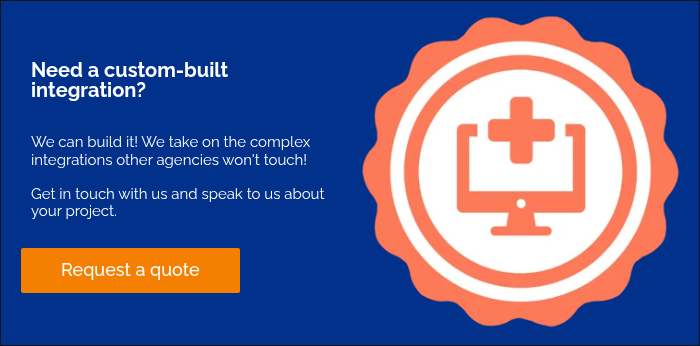
%20(1).jpg?width=5152&height=3438&name=standard-quality-control-concept-m%20(1)%20(1).jpg)
