At its heart, HubSpot is a free CRM. That's right... free! It's a database that allows you to store all the information you need about your company's relationship with its customers and prospects. And it's this free CRM that unlocks the incredible power behind the paid hubs.
Despite the CRM being the foundation of HubSpot, our team often finds that HubSpot customers would benefit from a more detailed understanding how how the database is structured.
This blog post will give you a basic understanding of the three core concepts behind HubSpot's CRM:
- objects
- records
- properties.
Are you more of a video person? Watch a video version of this blog post here:
The building blocks of HubSpot: objects, records, and properties
At its foundation, HubSpot’s CRM is structured around three fundamental elements: objects, records, and properties.
-
Objects: Objects are like tables in a spreadsheet, each representing a specific type of data. In HubSpot, the main objects are Contacts, Companies, Deals, Tickets, and Activities. These objects form the backbone of the CRM, hosting all relevant data about your business.

-
Records: Within these objects, each row signifies a 'record'. In the Contacts object, for instance, each record corresponds to an individual contact. Each row in the Companies object represents a single company.
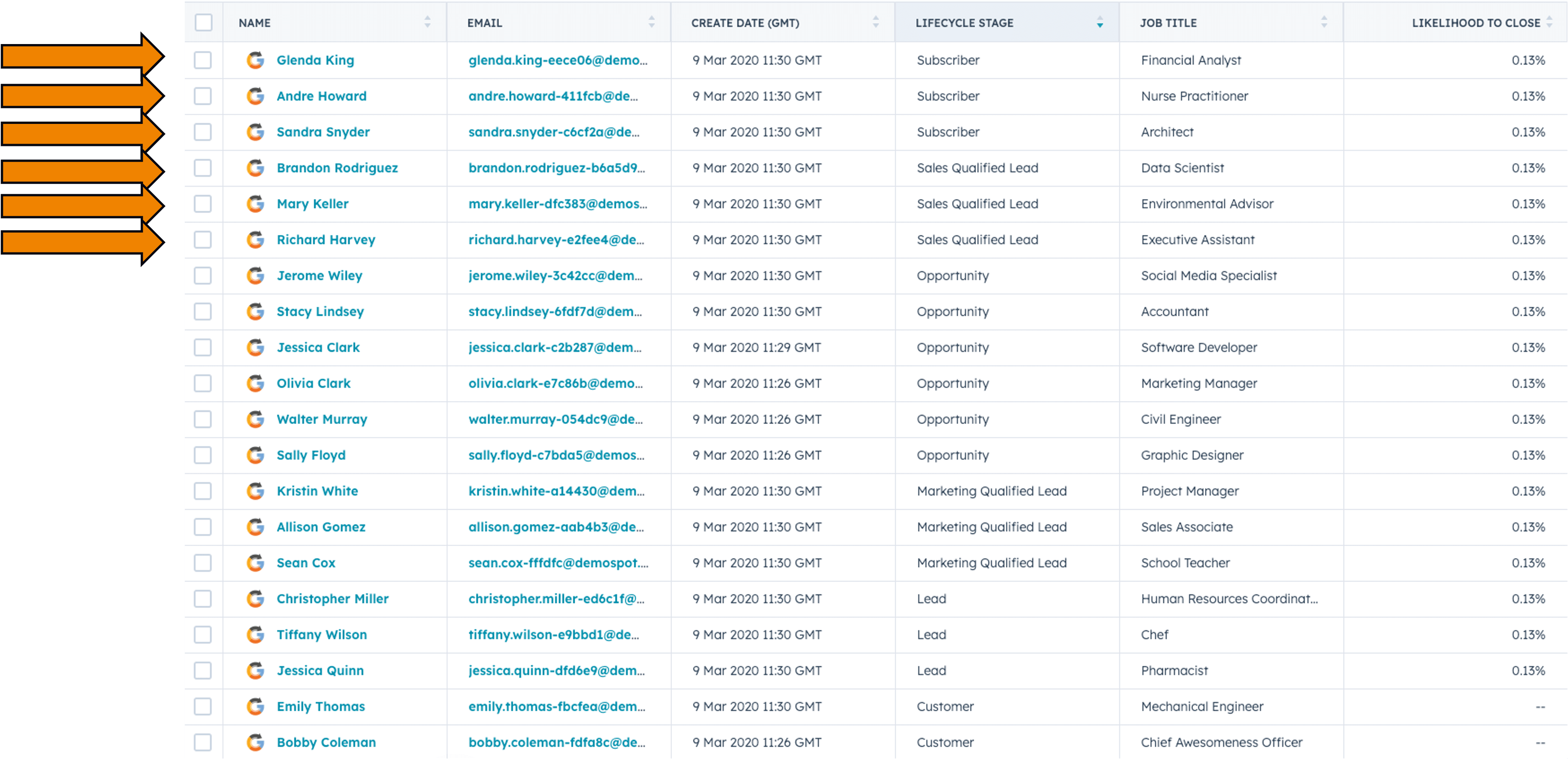
-
Properties: The columns in HubSpot's objects are known as 'properties', similar to 'fields' in other platforms. In the Contacts object, properties might include first name, last name, and email address, presenting a structured format to store and access data.
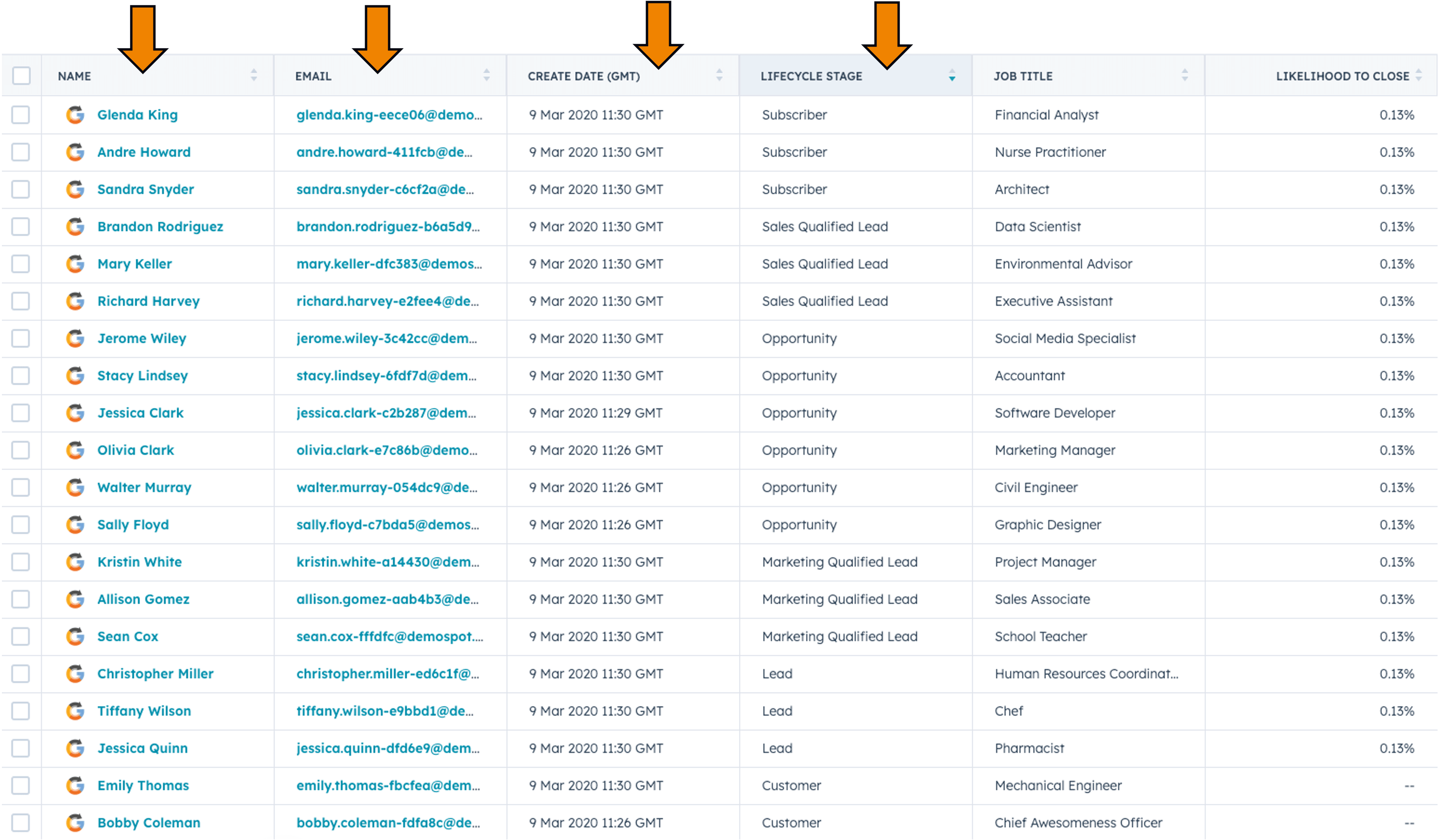
If you're familiar with Microsoft Excel or Google Sheets, then you can think of this in the following terms:
| HubSpot term | Microsoft Excel term |
| CRM | Workbook |
| Object | Sheet |
| Record | Row |
| Property | Column |
The power of associations in HubSpot
The true potential of HubSpot’s CRM system comes when you start connecting records from different objects together.
Let's consider a hypothetical scenario with 'Bob Bobness' who works at a company called 'Bobness Worldwide'.
Bob’s details form a record in the Contacts object, while Bobness Worldwide is a record in the Companies object.
Now, imagine Bob places an order for 100,000 toothpicks on behalf of Bobness Worldwide (I guess this means you're a B2B toothpick company...). This transaction is captured as a record in the Deals object, linked to both Bob’s contact record and Bobness Worldwide’s company record.
If you associate the deal to both Bob and Bobness Worldwide, then you gain exceptional visibility of your company's business relationship with Bobness Worldwide.
Now imagine that Claire Clairness, who also works at Bobness Worldwide places an order for 50,000 toothpicks. You can now see an additional contact at the company and that she made a similar order to Bob.
This interconnectedness allows for a nuanced understanding of business relationships, paving the way for more personalised and effective communication.
Growing your business thanks to HubSpot's shared database
With HubSpot, the integration of the Marketing, Sales, and Service hubs onto this CRM foundation enables targeted and effective business strategies:
-
Marketing Hub: Using our earlier example, an automated email can be scheduled to remind Bob about replenishing his toothpick stock. Helping you to increase customer value and retention.
-
Sales Hub: Sales teams can use this information to uncover cross-selling opportunities. For example, as a toothpicks customer, perhaps Bob would be a good fit for your dental floss offering.
-
Service Hub: Following a purchase, a satisfaction survey can be dispatched to gauge how happy Bob is with his purchase of toothpicks.
Grasping the details of objects, records, and properties in HubSpot will streamline your business operations, offering a consolidated source of truth. This understanding not only simplifies data management but also empowers your teams to make strategic, informed decisions, driving business growth.
Stay Updated with Our Latest Insights
Get expert HubSpot tips and integration strategies delivered to your inbox.


.jpg)

