There are are many factors that you need to consider when choosing which CMS (content management system) to base a new website upon. Different CMSs have different features and focuses, and in this post I’ll be covering some of the benefits of using WordPress.
WordPress is popular
28% of all websites use WordPress as their CMS. This is because it is very flexible, while the use of plugins mean it can be adapted to suit many different business needs.
Because of this, WordPress has a large community, many of whom have created plugins and solutions that can solve any issues you may have when creating your website. Additionally, the WordPress support forums offer help and assistance on a range of issues.
Easy to use
WordPress is a very user-friendly CMS, and it is fairly simple to create new pages and publish content. At its most basic, Wordpress is a blogging platform and, as such, it has an excellent posting interface built in which makes it easy to add new or edit existing content.
As an example, let’s look at how simple it is to add a new page. First, simply hover over ‘Pages’ in the left-hand nav bar and click ‘Add New’.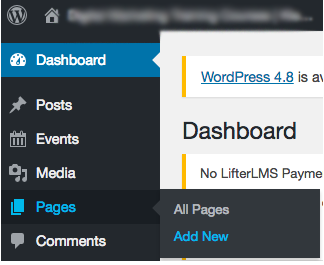
You will then be taken to the post editing interface, as pictured below. You can add the title of the page, and immediately begin editing the content, as if you were using any other text editing program, such as Microsoft Word. 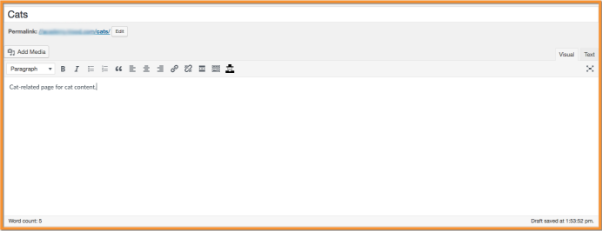
Once you're happy with the page, simply click ‘Publish’ to set the page live.
Flexible user roles
WordPress also has the ability to set different levels of access for users within your organisation. You can use this to limit the access that some users have, for example if you only want a certain user to be able to publish blog posts and not to be able to edit any of the main pages.These user roles are:
- Subscriber;
- Shop manager;
- Customer;
- Student;
- Contributor;
- Author;
- Editor;
- Administrator.
There are varying levels of privilege for each of these roles. For example, an author might only have access to the blog section of the site, where they can create and publish articles.
Plugins
As mentioned earlier, there are a large number of plugins that can be downloaded to increase functionality of your website. Many plugins are listed on the WordPress site, which can show you some of the functionality these can offer.Examples of some plugins include:
- Akismet — automatically prevents comment spam;
- Yoast SEO — assists with the SEO on your website;
- Contact Form 7 — allows you to add contact forms to your site.
These are just some of the extra functions that you can add with plugins, but with such a large WordPress community, the options are almost endless.
Flexibility
Because of all of these different plugins, a WordPress website can have all manner of functions, depending on your business goals. ECommerce plugins can be added to handle transactions, or contact form plugins can be added to handle customer queries and acquire leads from the website.
The flexible functionality, combined with flexible user roles makes it so that the responsibilities of team members can be divided up across a WordPress website, meaning that as it increases in size, multiple members of staff can interact only with the areas of the website that are necessary.
SEO
WordPress makes it simple to manage your SEO as well, thanks to your content being simple to manage with formatting that is easy to understand. In addition, as mentioned in the point about plugins, Yoast SEO can provide a great deal of help.
As shown below, it allows you to edit the appearance of the page in search results, by setting the page title (the top section of the snippet), the URL slug (the middle section of the snippet), and the meta description (the bottom section of the snippet).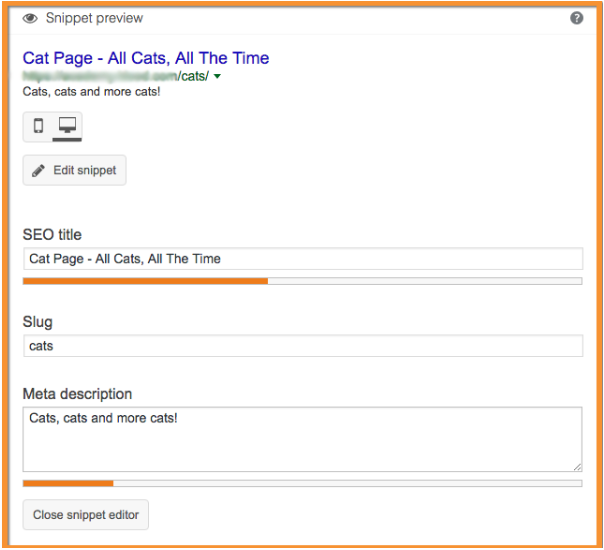
In addition, Yoast SEO also allows you to set a focus keyword which you can use to help your page rank for that term. Once you have entered the focus keyword, Yoast SEO examines where and how many times that keyword is used on the page, then recommends if you need to include it more or less often, as well as pointing out areas where you might want to add it in.
Yoast SEO also allows you to set site-wide SEO preferences, set up templates for page titles and add a sitemap, while the premium version of the plugin allows even more functionality, such as adding in 301 redirects.
Should you choose Wordpress?
Choosing WordPress to be your CMS is a good way to ensure that you have a flexible website that can deal with a range of different functionality, as well as differing organisational challenges. It is an excellent choice for many businesses, particularly ones that want to be fairly hands-on with the running of their website.
When choosing the CMS for your next website, be sure to consider your organisational goals, as well as what the goals for your new website are. Is it to make online sales, bring in online enquiries, or to inform and educate visitors about the company. WordPress can handle all of these functions, while giving you a user-friendly editing interface.
However, if you are looking for more specialised functionality, such as a large eCommerce store, you may want a CMS developed specifically for that, such as Magento, or HubSpot for an inbound-focused marketing approach.
Here at SpotDev, we specialise in Web Design, having built a number of sites in the WordPress platform. Our team have created websites for a range of purposes using WordPress, and we would recommend it to most businesses.
Stay Updated with Our Latest Insights
Get expert HubSpot tips and integration strategies delivered to your inbox.



