The power of your HubSpot portal depends on the quality of your data. Two of the most important data types are 'Contacts' and 'Companies'.
All companies will depend on good quality contact data. And, if your business is focussed on B2B, then you'll need to associate your contacts with good quality company data.
HubSpot structures its data into various objects, similar to tables in a spreadsheet. If this topic is unfamiliar to you, then you'll want to read our blog post that explains the concept of objects, records and properties before continuing.
Are you more of a video person? You can learn the same concepts here:
Understanding Contact records in HubSpot
In HubSpot, Contacts are how you communicate with people in your database. They are the 'contactable' records in the system, meaning any email communication must be directed to a Contact.
HubSpot uses the email address of each contact as a 'unique identifier'. This means that no two contacts can have the same email address. For example, 'bob@bobness.co.uk' can only be associated with one contact in your database, ensuring clarity and preventing duplications.
This unique identification through email addresses is vital for maintaining an organized database. It prevents duplication and ensures that any attempt to import a contact with an already existing email will result in HubSpot updating the existing record or ignoring the new import (depending on your configured settings).
A contact record can have multiple email addresses but no two contacts can share an email address.
Understanding Company records in HubSpot
For Companies, HubSpot uses the domain (e.g. 'bobness.co.uk') as the unique identifier. This approach ensures that each company in your database is distinct, similar to the unique email address principle for contacts.
A company record can have multiple domains but no two companies can share a domain.
Automatic association of Contacts and Companies in HubSpot
An incredibly useful HubSpot is its ability to automatically link contacts with companies based on their email and domain correspondence.
For instance, 'bob@bobness.co.uk' will automatically be connected to the company with the 'bobness.co.uk' domain. Equally, 'claire@bobness.co.uk' will be associated to the same company.
Automatic handling of freemail addresses for contact/company associations
HubSpot intelligently manages freemail addresses (email addresses from free providers such as Gmail, Hotmail, etc).
If, for example, you have a contact with an email address of 'bob@gmail.com', then it will not be associated to a company called Google or Gmail. You will be able to manually associate that contact with a company or leave it unassociated.
Are you ready to get more from HubSpot?
If you're looking to get more from your HubSpot investment, then SpotDev can integrate the CRM into your people, systems and processes. Get started by reaching out to our team today.
Stay Updated with Our Latest Insights
Get expert HubSpot tips and integration strategies delivered to your inbox.

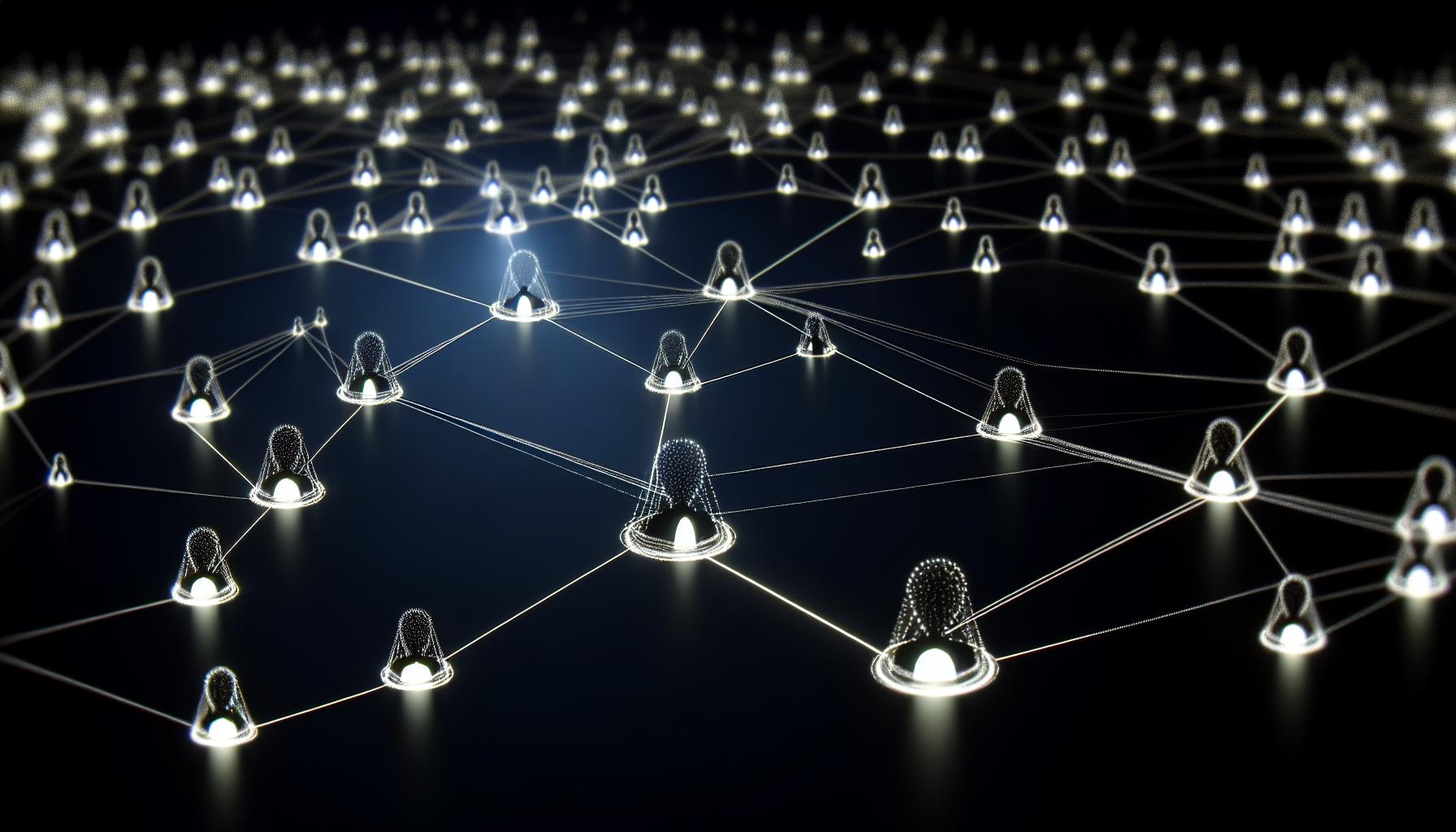
.jpg)

