A good lead database or Customer Relationship Management (CRM) is a popular term these days and well-known amongst marketers. But what about salespeople? Do they see the CRM as a marketing tool only?
Previously, salespeople had a system whereby they’d collect, categorise and manage leads. All of this would be done manually. In those days, you could argue there was nothing wrong with following this system. However, If you’re a salesperson and you’re still doing this now, I’d be worried. Deeply worried.
Why? Because all of that takes time and distracts you from your main job — selling. Besides, in a world where every aspect of our work and personal life is becoming digital, why would you stick to an archaic manual system? If you’d like to find out a solution to this, I’d like to introduce you to a term that’s becoming very popular in the sales world - Customer Relationship Management.
A CRM is a digital system which allows organisations to manage business relationships and the data and information associated with them in one central location. Such data can include customer and prospective customer information, including their names, contact details, lead status and much more besides.
There are many CRM systems available which I’m sure you’ve heard of, such as Salesforce, Pipedrive, Zendesk and HubSpot.
SpotDev are a proud Diamond HubSpot Partner, meaning we are well-versed on the platform and have generated genuine results for our clients. With this in mind and having used the system proficiently, in this blog, I’d like to explore six benefits of using HubSpot CRM.
It’s actually free
There are plenty of tools and pieces of software out there that are ‘free’ but that offer very limited functionality unless you pay for it. This makes it very hard to make the most out of them and judge their effectiveness.
However, this isn’t the case with HubSpot CRM, and the free platform offers a wide range of features that makes it a great tool on its own.
Check out the full list of functionality you’ll have at your disposal.
Social media integration
HubSpot’s CRM system connects to social networks, such as LinkedIn, Facebook and Twitter and pulls in useful details from their profiles, for example, their latest posts and RTs (in the case of Twitter).
This, in turn, integrates nicely with the HubSpot Sales Chrome extension, which makes all that information accessible in your inbox when you start to write an email to a contact.
Personalisation is key to a successful outreach/sales email, so the more information you can glean about an individual, the more success you'll have in engaging with them.
Website integration
While the free version offers a vast array of options and features, they also have a number of premium add-ons. One of these is the website integration.
This functionality notifies you when a lead comes onto your site. This is exceptionally helpful in many scenarios. For example, if an old lead “wakes up” and visits your site, you can jump into action when they’re ripe for a follow-up call. Alternatively, if you’re already in talks with a lead, you can find out the pages they’ve visited and ascertain what their business issue is and use this information to sell to them.
Track communications
Documenting and keeping track of communications with prospective clients can be a bit of a headache for any salesperson. It’s necessary, but it gets in the way of their main job of selling products/services.However, the HubSpot CRM system tackles this pretty nicely by allowing you to email clients directly from the platform, immediately logging the correspondence within the lead’s contact record — there’s even a feature allowing you to record your phone calls
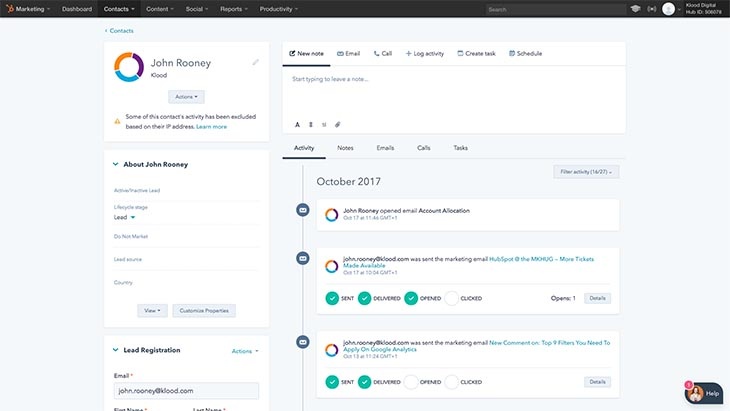
Integration with HubSpot’s marketing system
As well as having a CRM, HubSpot also has a marketing system which, once integrated, works seamlessly with the CRM. This means that your sales and marketing efforts can work hand-in-hand and communicate with each other effortlessly.
What does this mean in practice? It means that should a lead visit a landing page you’ve created, or open a marketing email, you’ll have a record of it in one place. This will stop you from having to use a number of systems to gain understanding and ultimately save time.
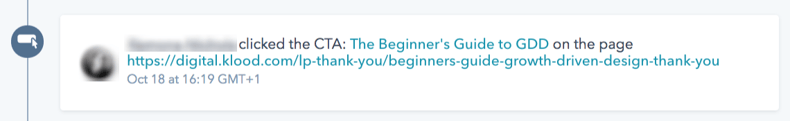
Real-time updates
The CRM’s real-time update sync every 10 minutes, meaning the information salespeople have at their fingertips is the most up-to-date. Therefore, they can be confident in reaching out to leads with the most accurate and reliable information to hand.
Conclusion
Any sales professional, regardless of the field they’re selling in, will be able to tell you about the competitive nature of sales. This makes it all the more important to use a CRM that integrates with their website easily, documents all communications, integrates with the marketing system and provides the most up-to-date information — everything the HubSpot CRM does!
Stay Updated with Our Latest Insights
Get expert HubSpot tips and integration strategies delivered to your inbox.

.jpg)

