When you set out to create an explainer video, you’ve got all of these fantastic ideas in your head. Stunning visuals, characters to bring to life, diagrams and illustrations that are going to make your product a must-have to anyone watching your video.

What often gets overlooked is the script. The actual content that is going to fill out your explainer. No matter how eye-catching, awe-inspiring and well constructed your video might be, if the script is flakey and doesn’t engage and educate viewers then it has failed to perform its job.
In this blog, we’re going to cover the key criteria you need to consider to ensure that your explainer video is a lead generating machine.
Keep it short

No longer than a minute; 90 seconds at an absolute maximum.
Attention spans are decreasing rapidly, while the distraction of social media and the next piece of content on their feed is constant competition for eyeballs.
You can’t afford to waffle or beat around the bush—get to the point and impress immediately. Explainer videos aren’t a deep dive into every detail of your product or service, they’re a broad introduction so keep it engaging, short and sweet.
Don’t just keep the length of your video short, the sentences and even the words you use should be short and snappy. The more elongated and grammatically complex your sentences, the greater the opportunity to discombobulate your intended viewership. See? Doesn’t read well does it? You’re not writing an essay, you’re writing a script, keep it concise and understandable.
But how do you know what 60 seconds look like in script form? Well, there are three ways:
- The first and most accurate is to read it out, emphasise words where they need emphasising, pause naturally, don’t rush through it and time yourself.
- The second option is to use a website like ReadTime.eu to tell you approximately how long your script will be.
- Or, finally, work to the rough rule of thumb that we read approximately 2-3 words per second, so aim for the 160-180 word mark for a minute-long script. We always recommend reading it out, more on that later.
Know your audience
It’s fine knowing that you have to keep your sentence length down, but what’s actually filling out those sentences? Well, that depends on your audience and the product you’re selling.
You should have a clear cut idea of who you’re targeting, so be sure to use the kind of language that will resonate with them. If you’re selling software to huge multinational legal firms then there will be a formality about your writing. If you’re targeting small creative startups then you can afford to relax a little and throw some slang in.
Use jargon only when you’re certain that your viewers will understand it. Don’t ever lose sight of who is going to be watching. Just because you find it funny or entertaining doesn’t mean your audience will—always be mindful of this.
Grab their attention
Start with their problem. Really emphasise how painful that problem can be and the knock-on effect it can have. If this resonates with the person watching, chances are they’re who you were aiming the video at. This not only ensures that you’re getting qualified leads, but engaged leads that are keen to know more. Now introduce your product and blow them away with how it’s going to solve that issue.
You have to understand that you’re never going to grab the attention of every single person who happens across your video on Facebook. The key is to grab the attention of those who are likely to buy from you and then, once you’ve got it, retain it with interesting information and humour where appropriate.
It also helps to make concrete statements, not wishy-washy generic ones. Instead of ‘We create great software’ say something more specific and tangible. For example, ‘of our 3,827 users, 98% would recommend our software’. People respond well to clear, genuine data as it doesn’t come across as ‘salesy’ as broad terms.
Keep it entertaining
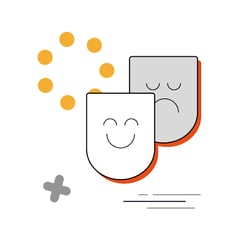 Inject humour, emotion and fun where possible. People don’t want to be serious all the time, and they certainly don’t want to watch other people being serious—it doesn’t generate a good response.
Inject humour, emotion and fun where possible. People don’t want to be serious all the time, and they certainly don’t want to watch other people being serious—it doesn’t generate a good response.
There’s a reason social media is littered with cat videos. They make us feel good and people watch them. I’m not saying include a cat in your video (or maybe do), I’m saying that people have a positive response to things that make them feel something. So aim to do that with your video; make it relatable, make it positive.
Humour is often the easiest way to do this, but be wary of your company’s tone-of-voice. As I said earlier, you need to know who you’re targeting. If your product’s something extremely serious or personal, humour can be out of place. You know your company and your clients, so decide on how best to keep them engaged.
A good tip is to speak in the first-person, making your company relatable to the viewer. ‘People spend ages using their phones every day’ doesn’t connect the same way as ‘We spend ages using our phones every day’. It’s a subtle change but it helps build that connection.
Remember, this needs to be visual
Don’t forget that this is a script for a video.
People are going to be watching it, so always consider how your script is going to lend itself to the visuals. What’s going to be on screen for each section of your video? Use visual language; instead of ‘This creates quite a lot of documentation for you to work through’, say ‘This creates bucket loads of paperwork you’re going to have to spend hours and hours slogging through!’.
There are obvious visuals that you can start to link to that kind of sentence.
Finish with a call to action
 Don’t forget to tell people what you want them to do at the end of the video.
Don’t forget to tell people what you want them to do at the end of the video.
To ensure that you actually generate leads from your video, you’ll need people to be clicking through to your website, filling in forms and giving you details. So tell them to do that.
Maybe you want them signing up for your newsletter, or watching some more videos. We always recommend a clear visual call-to-action (CTA) as well as a verbal one. Make it obvious and easy for them to do.
Read it out loud
Finally, read your script out loud. Make sure that it reads as well out loud as it does in your head. Sometimes a great piece of writing just does not transfer well to being spoken out loud.
Time yourself doing it, and be sure that you know which parts you want to emphasise and where you want pauses. Nothing will give you as clear an idea of whether your script is successful or not as reading it out. Also, get colleagues to listen to your script or read it themselves to ensure that it’s hitting all of those points you want it to. Oh, and that it doesn’t go on any longer than 90 seconds!
Stay Updated with Our Latest Insights
Get expert HubSpot tips and integration strategies delivered to your inbox.



