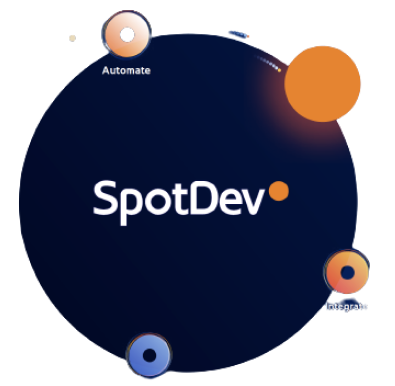13 Aug 17 | 7 minute read
Key Metrics for Determining the Success of Your Marketing Strategy
Conducting inbound marketing campaigns? You want to ensure you're achieving positive results. Here are the key metrics for determining campaign success.