Every morning, SpotDev's team meets to discuss the status of all our Support Blocks, projects and opportunities. This ensures that we're always focussed on our clients' needs.
Naturally, we organise our entire business in HubSpot, so that meeting involves us making multiple notes on Tickets, Deals and Custom Objects.
Frustratingly, we've always had to open each record to leave that note. It slows things down and leads to data entry errors.
That's why I'm personally delighted to see this new update, which allows users to add notes directly from the preview pane.
The preview pane pops up on the right-hand side of the screen when you click on a record, meaning that your filter settings remain the same and your scroll position is unchanged. Opening a new record can cause you to lose your place in a list of records.
With this wonderfully simple but hugely impactful update, we can now leave a note without having to leave the overview page.
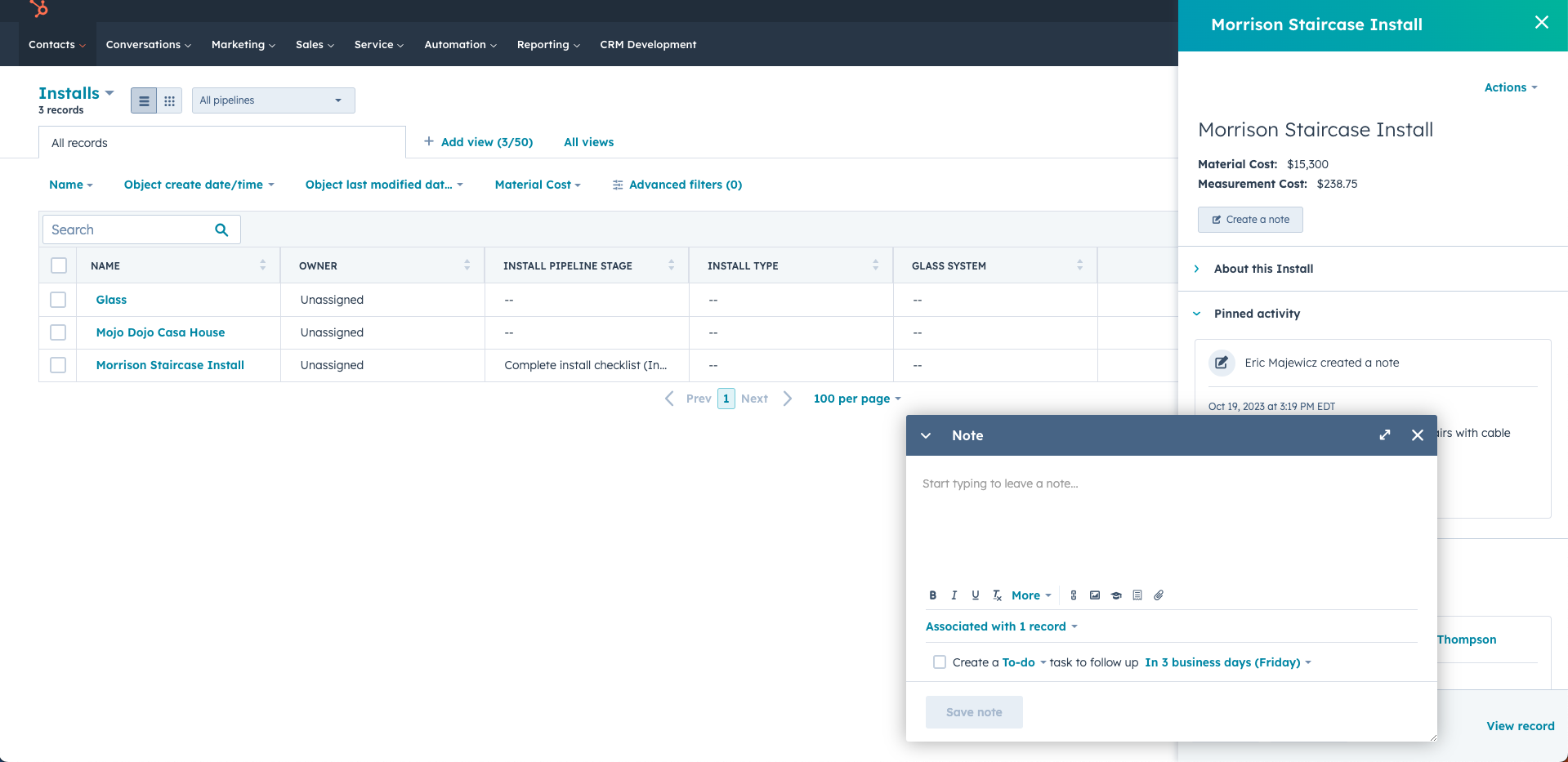
If you're a little confused about the language of 'records' and 'objects' in HubSpot, then you can learn more in this blog post.
It's little updates like this that keep us so happy as HubSpot partners. If you'd like to be one of the companies we look after every day, then have a look at our Support Block service.
Stay Updated with Our Latest Insights
Get expert HubSpot tips and integration strategies delivered to your inbox.

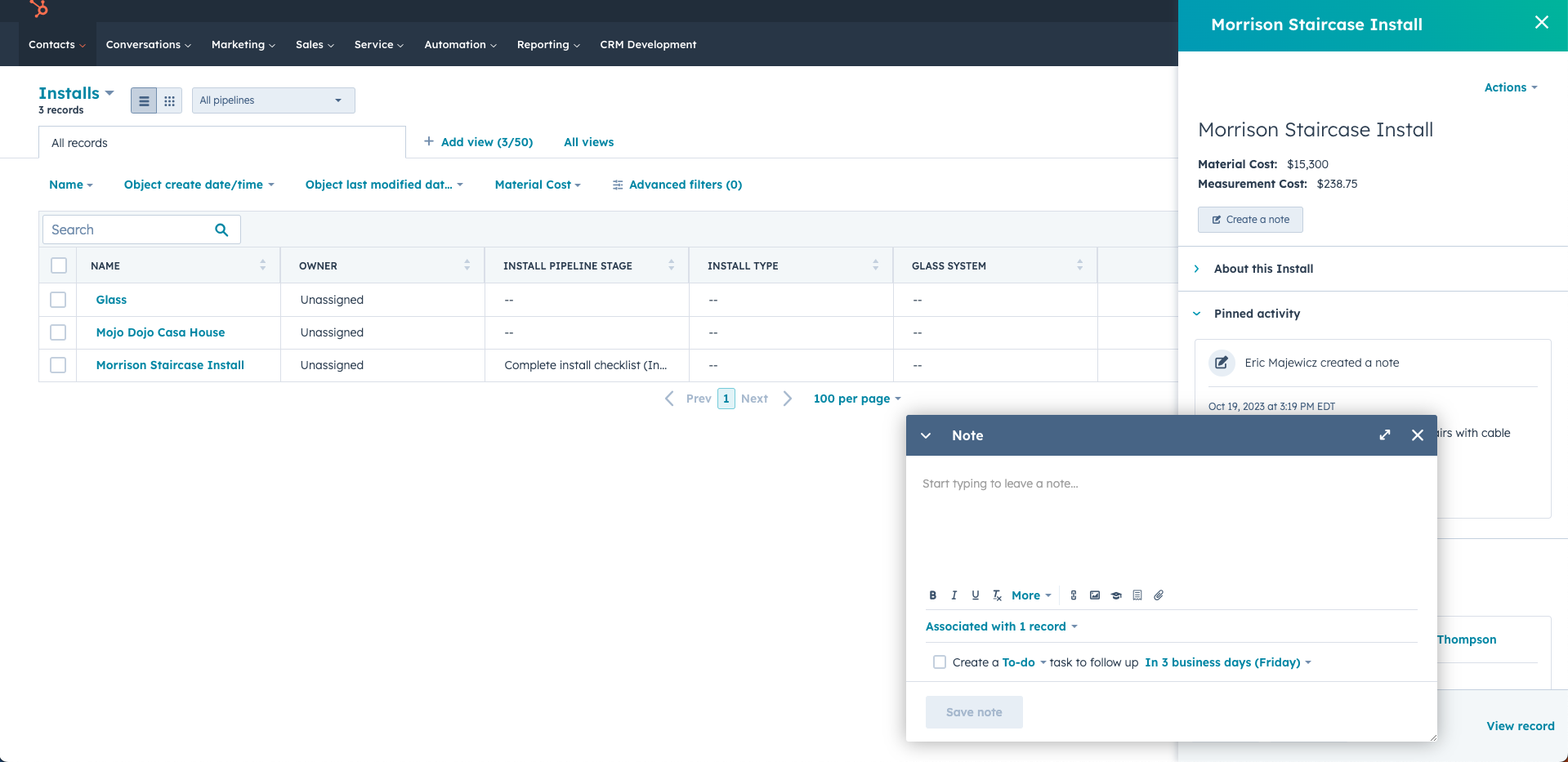
.jpg)

