First, there was the Prospecting Workspace, and now we have the Help Desk Workspace. HubSpot Service Hub Professional and Enterprise customers are gaining the benefits of viewing all their conversations and tickets on a single screen.
...unless they want to merge tickets... then they have to go to the tickets screen.
With this latest update from HubSpot, that's no longer the case. Users can now merge tickets directly within Help Desk.
Merging tickets is important for various reasons, including when a customer contacts support multiple times regarding the same issue, or when consolidating related issues into a single support ticket. This allows reps to manage duplicates effectively, maintain an organised workspace, and ensure that their focus remains on resolving customer issues without the distraction of clutter.
Using this feature is straightforward and mirrors the merging functionality familiar to users from the ticket detail screen. To merge tickets within the Help Desk, users simply click on the desired ticket, select "merge" from the menu, and then search for the other ticket.
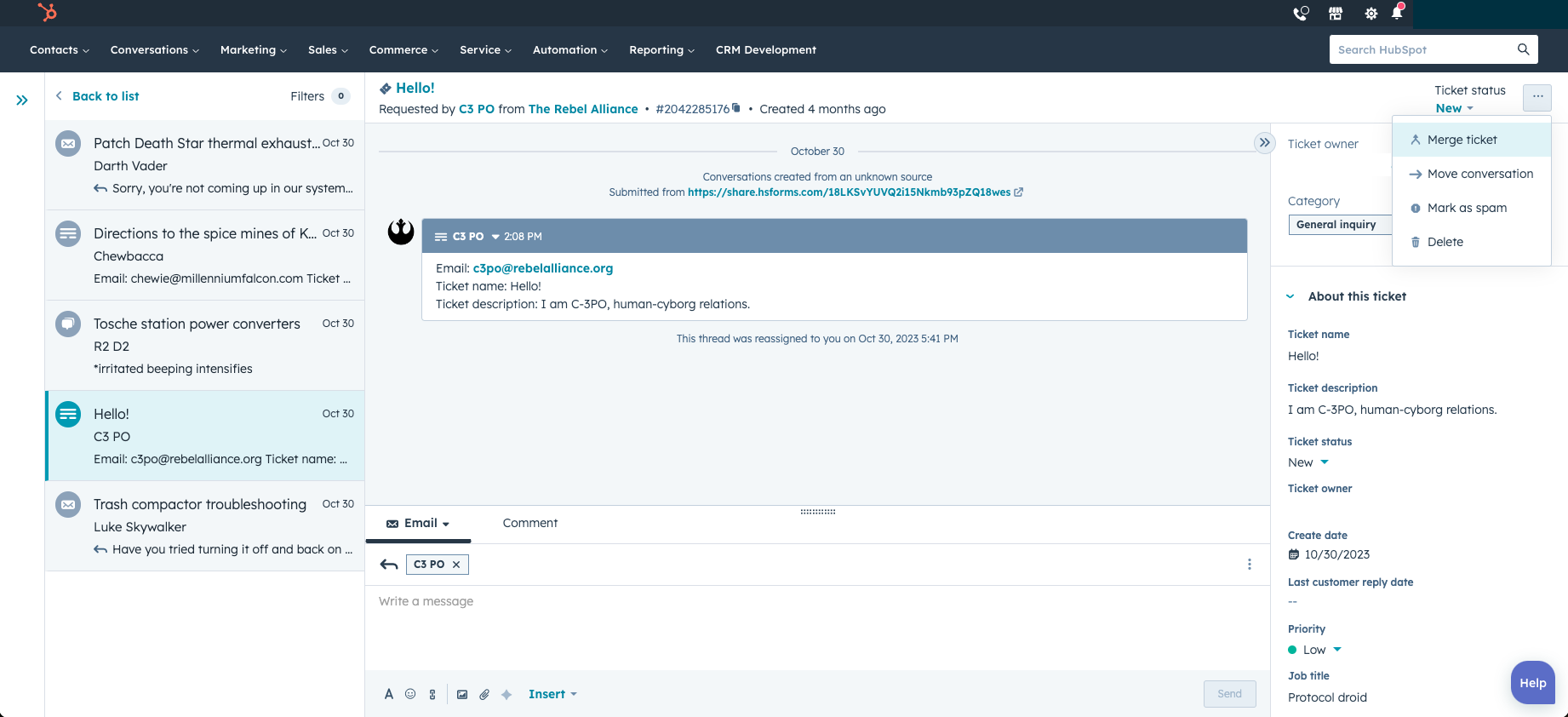
If necessary, the primary ticket can be switched by selecting the "Primary" radio button on the other ticket before finalising the merge.
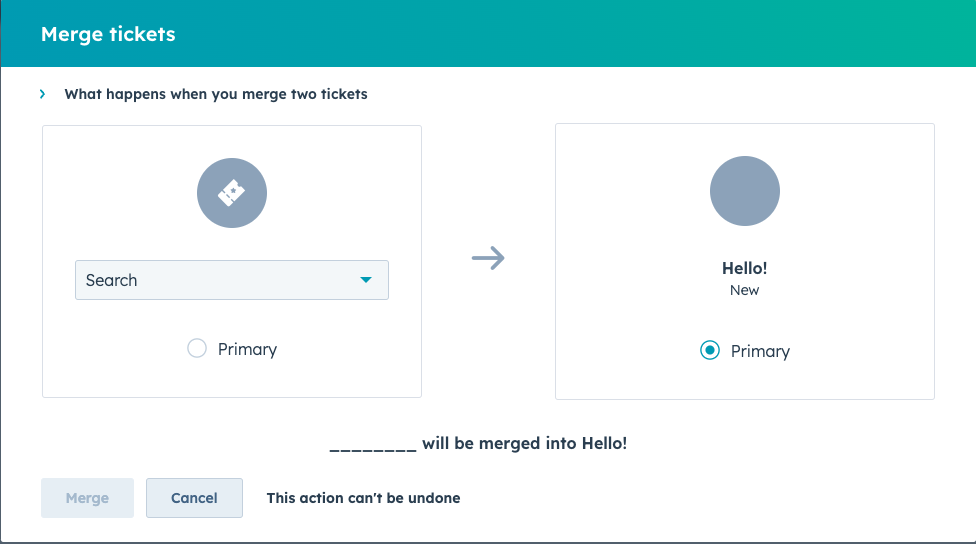
Learn more about ticket merging in this HubSpot knowledge base article or ask SpotDev for support.
Stay Updated with Our Latest Insights
Get expert HubSpot tips and integration strategies delivered to your inbox.

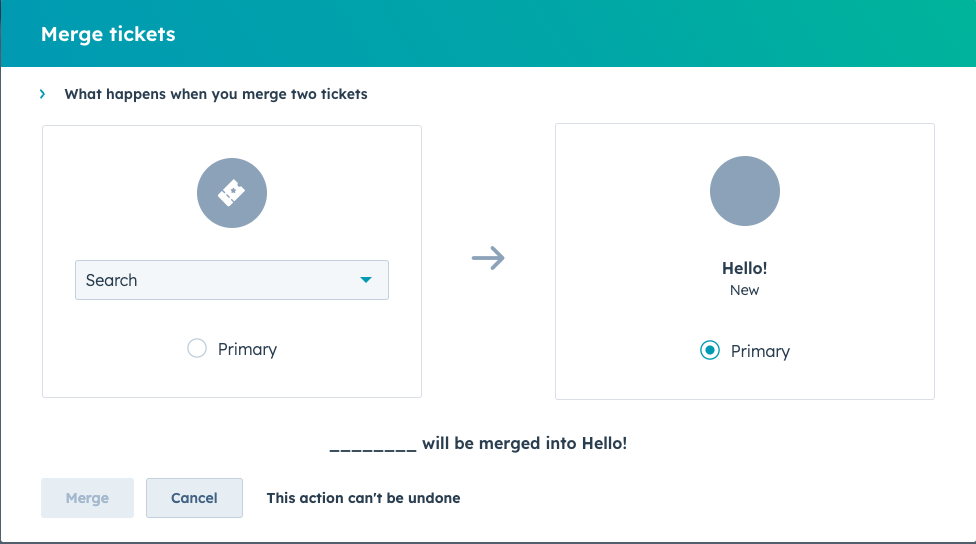
.jpg)

