Google Ads can be one of the most cost-effective ways to generate pre-qualified and targeted traffic to your website, but it can also be one of the quickest and easiest ways to burn through your hard earned profits.
In my experience, a lot of people experiment with the Google Ads platform but don’t put enough time into learning the strategies needed or learning all the different options that the platform offers, leaving settings on the default, which often are not the best for maximising returns. Then they get burned and decide that “Google Ads doesn’t work”, which often is not the case.
Google will not give you your money back because you’ve not changed a setting or because you have targeted the wrong audience, so here are the top 8 things that you MUST do in order to make sure that you’re not throwing your money away.
Regular Reviews
One of the most important things that you need to bear in mind is that running a Google Ads account is not a set and forget thing. You need to be regularly reviewing the performance, especially if you’ve made some adjustments. Make sure that you diarise time to do your reviews.
Conversion Tracking
As with any advertising, you must track your results. Without measuring what results you’re getting you may as well be flushing your money down the toilet. Decide what a conversion looks like to you, it could be a phone call, an online form submission or an online sale. Then implement conversion tracking. This is so important that I’m going to shout “IF YOU DON”T HAVE CONVERSION TRACKING INSTALLED, DON’T RUN GOOGLE ADS.
Negative Keywords
One of the little known features within Google Ads is that you can review the search terms that have actually been used in order to display your ad. Sometimes the search terms are not relevant to what you are promoting so you can then add these in as negative keywords, which will specifically exclude your ad from appearing for those irrelevant terms. An example of this would be to say that you sell blue widgets and advertising on a phrase match for the term “blue widgets”. This means that because it is on a phrase match you are telling Google that as long as blue widgets is included in the overall phrase used, then they should display your ad. The table below shows the difference between relevant and non relevant terms that are likely to cause your ad to display
| Search terms that would cause your ad to appear if keyword was “Blue Widgets” using phrase match |
|
| Relevant Search Terms |
Non Relevant Search Terms |
| buy blue widgets blue widgets online blue widgets for sale |
blue widget recipes blue widget reviews how to make blue widgets jobs making blue widgets |
These non relevant terms are not likely to lead to a direct sale and therefore you would want to exclude the whole phrase but also parts of the phrase so for example “recipes” “jobs” “review” and “how to”.
It is not unusual for a reasonable sized Ads account to contain a few thousand negative keywords. By being on top of your negative keywords you will significantly reduce wasted spend, as well as increase your click through and conversion rates.
Ad Scheduling
Think about when you want to be serving your ads. Depending upon what you sell and how you sell it, it may be advisable to either turn your ads off during periods when your phones or stores aren’t manned. Take a dentist for example. They may be advertising their main services between 9-5pm when their practice is open, however they may only want to advertise for emergency dental treatment at other times.
Also, look at the times that you are seeing the most conversions. If you see patterns where you’re getting clicks but no conversions at particular times, reduce your bids during these times. People’s online habits change during the day, there’s a difference in user intent between someone who’s browsing the net on their phone whilst watching TV, to someone who’s sat in an office researching a product or service. Conversion rates will be affected by the user’s intent at the time of searching.
Calculate maximum CPC
When you’re managing your bids, it’s often tempting to increase bids so that you’re in the top positions, however this isn’t always the most profitable. It’s important that you work out the maximum bid based upon the profitability of a sale and the conversion rate of your Google Ads traffic.
For example, if there’s £50 profit in your widget and you have a conversion rate of 10%, you know that as long as your bid is below £5 then you’re making a profit. The higher the conversion rate and the lower the bid, the more profit you make. If you go above the £5 in this case, every sale you make will not be profitable. Sometimes it’s better to accept fewer profitable sales. However, you do need to balance that with the fact that as your position drops, you’ll get less clicks and therefore it will take longer to get the same amount of conversions, but those conversions will be more profitable. The table below helps to explain this.
| Position |
Cost Per Click |
Conversion Rate |
Cost Per Conversion |
| 1 |
£5 |
10% |
£50 |
| 2 |
£4.6 |
10% |
£46 |
| 3 |
£4 |
10% |
£40 |
| 4 |
£3 |
10% |
£30 |
| 5 |
£2.2 |
10% |
£22 |
Keywords Management
When setting up your campaigns, it’s tempting to throw every related term into your ad groups, however this is a mistake. Be as specific as you can with your keywords. Also pay attention to your match type.
Take a look at the example search result page in the below screenshot. There are two examples of poor keyword management here. The search term was “leaflet delivery Milton Keynes” so someone has a specific need for leaflet delivery. But the first ad that is appearing is for alcohol delivery. It’s likely that the company has either targeted the broad term of “delivery”, therefore will appear for any searches that contains the word delivery in it. But this clearly is a waste of money.
The last ad in this search term is for leaflet printing. The thought process for the company is likely to have been;
“if someone needs leaflet delivered, it’s probable that they need them printed as well.”
This is flawed thinking and a waste of the budget as conversion rates are likely to be extremely low. If someone needs leaflets printing, then they’ll use terms such as leaflet printing or leaflet printers.
Make sure that you’re only appearing for searches that are relevant to your business.
Geographic targeting
It may seem obvious, but make sure you’re only advertising in the areas that you’re conducting business. I’ve seen countless times people wasting their money due to poor geographical targeting. The default when you set up an Ads campaign is worldwide delivery. If you’re selling worldwide, then that’s great, but most businesses are either national or local. Google’s geographic targeting means that you can be extremely specific in the areas that you’re advertising, but you have to activate it.
In the same example as used in the above image, you can see that the search term used was very specific looking for a service in Milton Keynes. However, there’s a company advertising their services in Peterborough. It’s likely that they’re advertising UK wide so are just wasting their money on clicks that they’re never going to convert to business.
Budgets
Watch your budget carefully. It’s really easy to let your spend runaway and hit the bank balance. If you’ve managed your bids out so that you know that every click is a profitable click, then the more you spend, the more you make and you can effectively have an unlimited budget. However if you are still testing and gathering data, only set a small budget as you won’t know whether it’ll lead to sales.
There are a lot more areas within the Google Ads platform where you can waste money and we’ve highlighted just a few of them.
Stay Updated with Our Latest Insights
Get expert HubSpot tips and integration strategies delivered to your inbox.

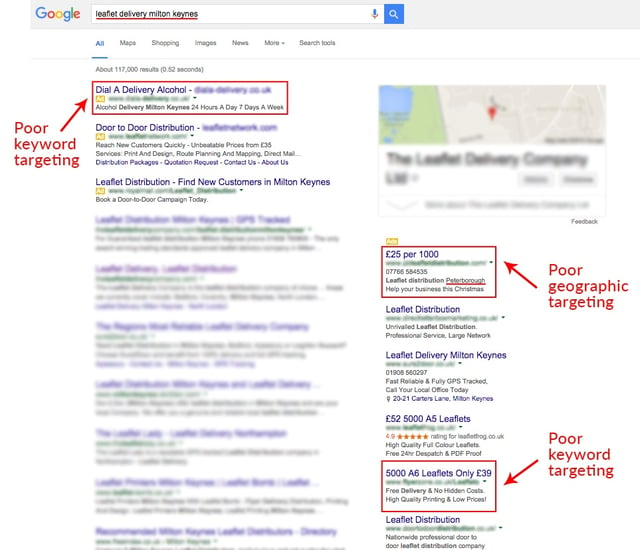

.jpg)
