How to request a template setup by the HubSpot migration team
The following knowledge base article will explain how you can request a template setup by the HubSpot migration team through your HubSpot portal.
Request a template setup:
- On the top right click on your account profile icon to show the drop down menu.
- Click on "Account & Billing".
- On the left menu bar click "Migrations".
- Click "Start setup" and put in your company URL where the template will be built off of.
- Click "Confirm and start migration".
If you would like to read more on what is included in the HubSpot template migration as well as how it works, click here: https://knowledge.hubspot.com/account/how-a-template-setup-works
Stay Updated with Our Latest Insights
Get expert HubSpot tips and integration strategies delivered to your inbox.

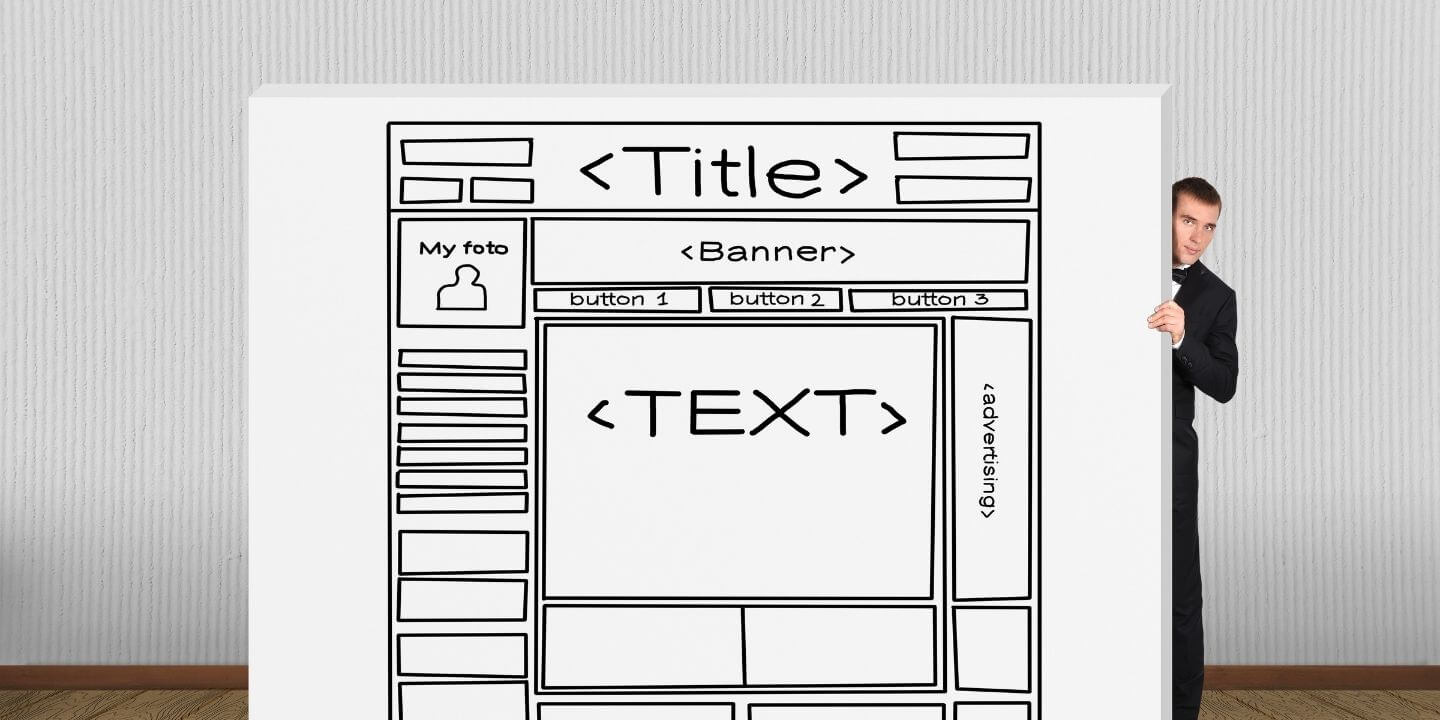
.jpg)

